MAG IPTV Box: How to Set Up and Watch IPTV Smoothly on Any MAG Device
🔥 Save Up to 70% on Premium IPTV Subscriptions!
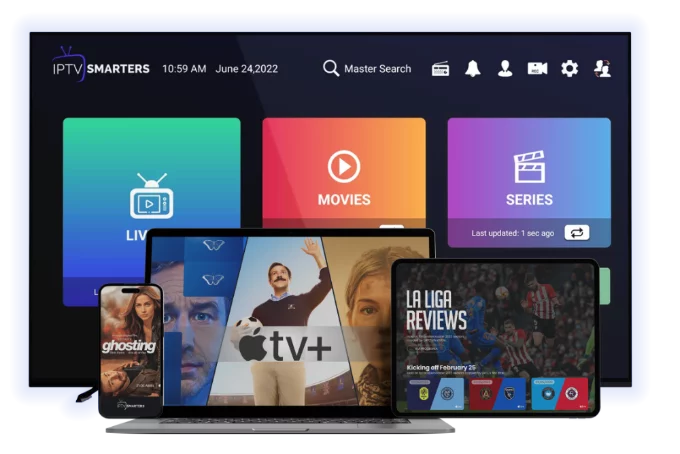
Enjoy a Free Trial Before You Commit!
Looking for a smooth, buffer-free IPTV experience? The MAG IPTV box is a go-to solution for thousands of users who want a plug-and-play way to enjoy their favorite channels. Whether you’re searching for “box IPTV MAG” or want to understand how to run IPTV on MAG box, this guide will show you exactly how to make it work—without technical headaches.
What Is a MAG IPTV Box?
A MAG IPTV box is a media streaming device created by Infomir, designed specifically for IPTV. It connects directly to your TV and delivers live TV, movies, sports, and more. Unlike Android boxes, MAG devices are built for simplicity and performance.
Most users choose MAG boxes for:
✅ Fast channel switching
✅ Easy setup (no apps or downloads)
✅ Clean, remote-based navigation
✅ Long-term stability
MAG devices like the MAG 322, 420, and newer models are supported by most reliable IPTV services that use portal-based streaming.
How to Use IPTV on MAG Box (Step-by-Step)
Setting up IPTV on your MAG device is fast. Here’s what you’ll need to do:
Connect your box to your TV and internet (wired is best).
Go to Settings > System Settings > Servers > Portals.
Enter the portal URL provided by your IPTV provider.
Reboot the device — your channel list should appear automatically.
If you’re looking for a tested service that works with MAG boxes, click here.
Just be sure to include your MAC address when placing your order.
What Makes a Good Subscription for MAG Boxes?
Not all IPTV services work well on MAG. You want a provider that:
Supports portal URL access (not just m3u lists)
Has a stable, fast server
Doesn’t over-compress the stream
Updates their channel list and fixes issues quickly
📌 Choose your IPTV subscription carefully. If your provider supports MAG boxes directly, the setup becomes seamless and long-term usage is smooth.
Why MAG IPTV Still Has the Edge
While Android TV boxes offer flexibility, MAG boxes still win in terms of stability and ease of use. For many users, a MAG device feels like a classic TV experience — simple remote, fast switching, and minimal problems.
If your goal is to just watch content easily, without the clutter of extra apps or updates, MAG is still one of the best picks in 2025.
Final Note
Choosing a MAG IPTV box is a smart move if you care about performance and reliability. And when paired with a clean, responsive IPTV service that supports MAG directly, the experience is smooth and enjoyable.
Want a subscription that works perfectly on your MAG box?
Check our website IPTVPeak.
🔥 Save Up to 70% on Premium IPTV Subscriptions!
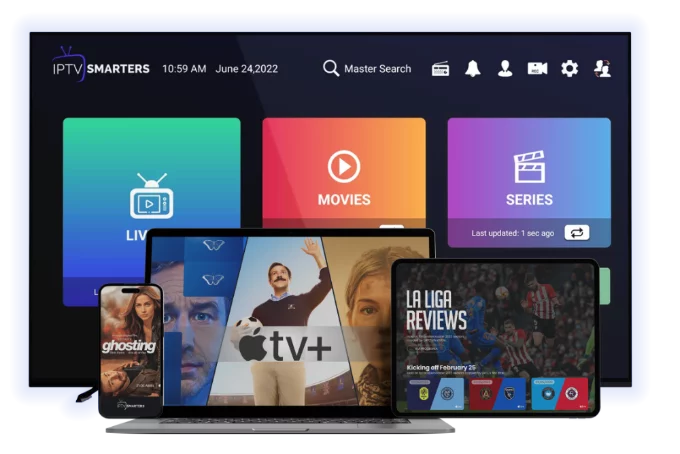
Enjoy a Free Trial Before You Commit!